Autodesk Revit MEP Course
الان مع أكاديمية Archizone الشريك المعتمد لشركة أوتوديسك في الأردن تعلن عن طرح دورة Autodesk Revit MEP في تخصص الهندسة الميكانيكية والكهربائية والتي تقام كل شهر و بشكل دوري بشهادات عالمية معتمدة من شركة أوتوديسك واختبارات دولية معتمدة يقدمها نخبة من أمهر المدربين المعتمدين من شركة اوتوديسك العالمية.
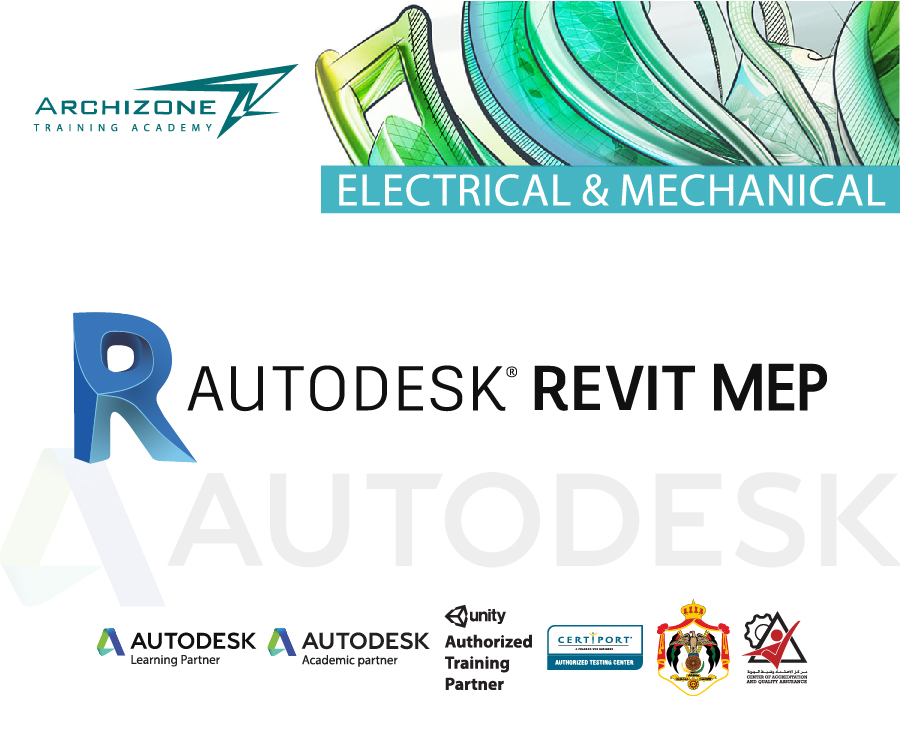
# Autodesk Revit MEP Course # Autodesk Revit MEP Course # Autodesk Revit MEP Course
شاهد هذا الفيديو للتعرف على المحتوى التدريبي
Autodesk Revit MEP Course outlines
Building Information Modeling
• Workflow and BIM
• Views and Sheets
Starting Autodesk Revit MEP Projects
• Linking in Architectural Projects
• Managing Links
• Copying and Monitoring Elements
• Coordination Settings
• Batch Copying Fixtures
• Monitoring Elements
• Working with Monitored Elements
• Coordination Review
• Setting Up Levels
• .Modifying Levels
Creating Views
• Duplicating Views
• Duplication Types
• Adding Callout Views
• Modifying Callouts
• Setting the View Display
• Underlays
• View Range
• Overriding Graphics in a View
• Elevations and Sections
• Sections
• Elevations
• Modifying Elevations and Sections
Understanding Autodesk Revit MEP Systems
• About MEP Systems
• Working with Components
• Loading Family Types
• Creating Systems – Overview
• Using the System Browser
• System Graphics
• Duct and Piping System Graphic Overrides
• Using Graphic Override Filters
• Connecting Components
• Drawing Connections
• Creating Automatic Layouts
• Analyzing Systems
• Checking Systems
• Typical Schedules
Spaces and Zones
• Creating Spaces
• Preparing a Model for Spaces
• Creating Spaces
• Working with Spaces
• Special Space Situations
• Creating Zones
• Using the System Browser with Zones
• Creating Color Schemes
Energy Analysis
• Preparing a Project for Energy Analysis
• Analyzing the Heating and Cooling Loads
• Preparing Energy Analysis
• Exporting for Secondary Analysis
HVAC Systems
• About HVAC Systems
• Mechanical Settings
• Adding Air Terminals and Mechanical Equipment
• Air Terminals
• Mechanical Equipment
• Adding Ductwork
• Adding Ducts
• Modifying Ducts
• Changing Ducts using Standard Tools
• Converting Ducts and Duct Types
• Adding Insulation and Lining
• Modifying the Justification
• Working with Fittings
• Creating Duct Systems
• Automatic Ductwork Layouts
• Automatic Ductwork
Hydronic Piping Systems
• About Hydronic Piping Systems
• Mechanical Settings-Piping
• Adding Mechanical Equipment
• Drawing Piping
• Creating Parallel Pipes
• Modifying Pipes
• Working with Fittings and Accessories
• Creating Hydronic Systems
• Automatic Piping Layouts
Plumbing Systems
• About Plumbing Systems
• Modifying Views for Plumbing
• Adding Plumbing Fixtures
• Reference Planes
• Drawing Piping for Plumbing Systems
• Modifying Plumbing Pipes
• Plumbing Pipe Fittings and Accessories
• Working with Plumbing Systems
• Automatic Layouts
• Plumbing Schedules
Fire Protection Systems
• Working with Fire Protection Systems
Electrical Systems
• About Electrical Systems
• Electrical Setting
• Placing Electrical Components
• Electrical Equipment
• Electrical Devices
• Lighting Fixtures
• Creating Electrical Circuits
• Creating Power Circuits
• Create a Switch System
• Create Other Circuits
• Cable Trays and Conduit
• Creating Parallel Conduit Runs
• Modifying Cable Tray and Conduit
• Adding Fittings
• Electrical Panel Schedules
• Create Panel Schedules
• Modifying Panel Schedules
Construction Documents
• Setting Up Sheets
• Sheet (Title Block) Properties
• Placing and Modifying Views on Sheets
• Modifying Views on Sheets
• Working Inside Views
• Adding Revisions
• Printing Sheets
• Printing Options
Tags and Schedules
• Adding Tags
• Tagging in 3D Views
• Tagging Multiple Elements
• Working with Schedules
• Modifying Schedules
• Modifying a Schedule on a Sheet
• Importing and Exporting Schedules
• Creating Schedules
• Building Component Schedules
• Modifying Schedules
• Modifying Schedule Properties
• Setting up Cell Appearance
Detailing
• Setting Up Detail Views
• Connecting a Callout to a Drafting View
• Saving a Drafting View
• Creating Details
• Detail Lines
• Detail Components
• Annotating Details
• Using Symbols
• Patterning
Create MEP Families
• Introduction to families
• Making Mechanical Families
• Making Electrical Families
# Autodesk Revit MEP
يحصل المتدرب على العديد من المزايا عند الإشتراك في دوراتنا التدريبية نذكر منها
- دورات تدريبية إحترافية مواكبة لمتطلبات السوق المحلي والعالمي
- نخبة من المدربين المعتمدين من شركة أوتوديسك و من هيئة تنمية وتطوير المهارات المهنية والتقنية الأردنية
- شهادات عالمية صادرة من شركة أوتوديسك ومن هيئة تنمية وتطوير المهارات المهنية والتقنية الأردنية
- يحصل المشتركين على نسخة مسجلة من جميع محاضرات الدورة
- يتم عقد الدورات وجاهي بداخل مقر الأكاديمية بالإضافة إلى توفر الدورات أونلاين بث مباشر وتوفرها إيضا مسجلة
- تدريب عملي وإختبارات ومشاريع أثناء الدورة التدريبية
- رسوم تتناسب مع إمكانيات الطلبة والمهندسين
- أجواء تدريب ملائمة
- للتعرف على جميع الدورات التدريبية الخاصة بالهندسة الميكانيكية قم بالنقر هنا.
- وللتعرف على جميع الدورات التدريبية الخاصة بالهندسة الكهربائية قم بالنقر هنا.
- وللتعرف على جميع دورات الأكاديمية قم بالنقر هنا.
- للتعرف أكثر على الأكاديمية وإنجازاتها وإعتماداتها وأهم عملائنا قم بالنقر هنا.
- تابع صفحتنا على الفيسبوك

- إشترك بصفحتنا على الأنستجرام

- تابع قناتنا على اليوتيوب

- إشترك بصفحتنا على تويتر

- تابع صفحتنا على اللنكدإن

تواصل معنا عبر الواتساب وسيتم الرد بشكل مباشر

العنوان ومعلومات التواصل
عمان شارع الجامعة الأردنية – مقابل البوابة الرئيسية للجامعة الأردنية – مجمع الحسن والشحرور(عمارة رقم 267) – الطابق الخامس – مكتب 507.
تواصل معنا 00962788052103 -00962788757093
