AutoCAD Structure Courses In Jordan
الان مع أكاديمية Archizone الشريك المعتمد لشركة أوتوديسك في الأردن تعلن عن طرح دورة Autodesk AutoCAD Structure في تخصص الهندسة المدنية والتي تقام كل شهر و بشكل دوري بشهادات عالمية معتمدة من شركة أوتوديسك واختبارات دولية معتمدة يقدمها نخبة من أمهر المدربين المعتمدين من شركة اوتوديسك العالمية.
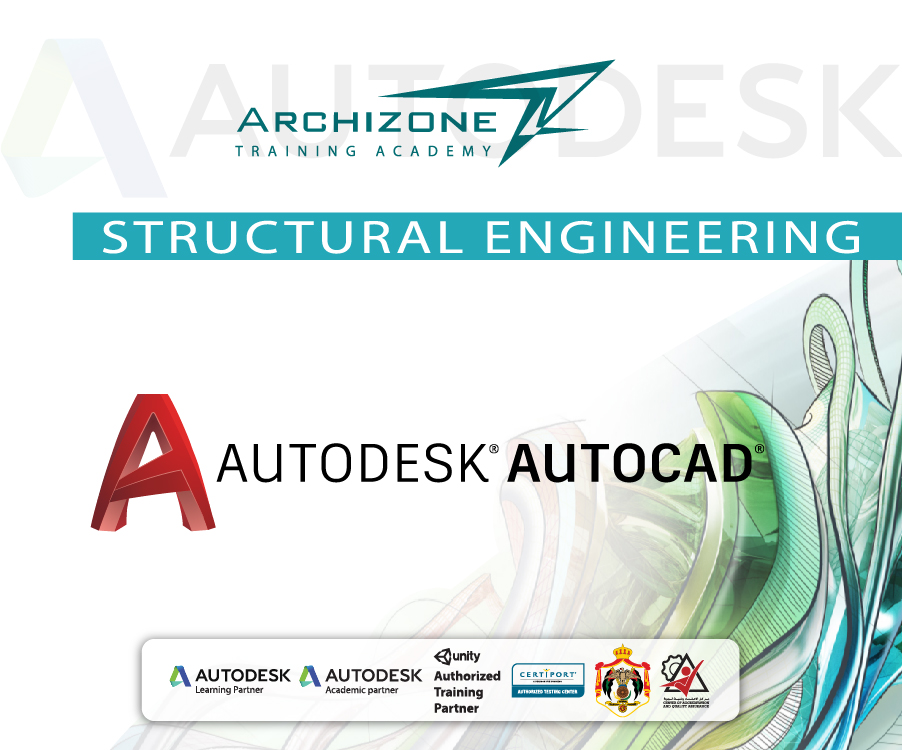
# AutoCAD Structure Courses In Jordan # AutoCAD Structure Courses In Jordan # AutoCAD Structure Courses In Jordan
1. Introduction
1.1 History of AutoCAD software.
1.2 AutoCAD interface.
1.3 Introduction for AutoCAD work flow.
2. Basic AutoCAD skills
2.1 Basic commands (zoom, pan, option …).
2.2 Mouse and keyboard buttons usages.
2.3 AutoCAD aided.
2.4 Selection techniques.
2.5 Command line.
2.6 Coordinate systems.
2.7 Grips.
3. Draw commands
Line, Polyline, Circle, Arc, Rectangle, Polygon, Ellipse, Hatch, Spline,
Construction line, Point, Measure, Divide, Mline …..Etc.
4. Modify commands
Move, Copy, Stretch, Rotate, Mirror, Scale, Trim, Extend, Fillet, Chamfer,
Blend, Array, Join, Erase, Offset, Explode, Break, Align … Etc.
5. Blocks.
5.1 Block definition.
5.2 Block insertion.
5.3 Attribute definition.
5.4 Block command (Edit in place, Block replacement, Block counter,
Nested copy, Burst … Etc).
5.5 Introduction for block editor and dynamic blocks.
5.6 Blocks in design center and tool palettes.
6. Dimensions
6.1 Dimension styles.
6.2 Draw dimensions (Linear, Aligned, Angular, Radius ….Etc).
6.3 Dimension commands (Continues dimension, Baseline dimension,
Adjust space … Etc).
7. Objects properties and layers.
7.1 Manage objects properties.
7.2 Manage AutoCAD layers.
7.3 Layers commands (On/Off, Freeze, Lock …. Etc).
7.4 Assign properties by object VS layer.
7.5 Alter objects between layers.
8. Other basic AutoCAD skills.
8.1 Text commands.
8.2 Tables.
8.3 Leaders commands.
8.4 Annotative object.
8.5 Inquiry commands.
8.6 External reference.
8.7 View options.
9. Layouts and printing.
9.1 Page setting and plotting options.
9.2 Create and manage layout.
9.3 Viewports.
9.4 Scale techniques.
# Autodesk AutoCAD Structure
يحصل المتدرب على العديد من المزايا عند الإشتراك في دوراتنا التدريبية نذكر منها
- دورات تدريبية إحترافية مواكبة لمتطلبات السوق المحلي والعالمي
- نخبة من المدربين المعتمدين من شركة أوتوديسك و من هيئة تنمية وتطوير المهارات المهنية والتقنية الأردنية
- شهادات عالمية صادرة من شركة أوتوديسك ومن هيئة تنمية وتطوير المهارات المهنية والتقنية الأردنية
- يحصل المشتركين على نسخة مسجلة من جميع محاضرات الدورة
- يتم عقد الدورات وجاهي بداخل مقر الأكاديمية بالإضافة إلى توفر الدورات أونلاين بث مباشر وتوفرها إيضا مسجلة
- تدريب عملي وإختبارات ومشاريع أثناء الدورة التدريبية
- رسوم تتناسب مع إمكانيات الطلبة والمهندسين
- أجواء تدريب ملائمة
- للتعرف على جميع الدورات التدريبية الخاصة بالهندسة المدنية قم بالنقر هنا.
- وللتعرف على جميع دورات الأكاديمية قم بالنقر هنا.
- للتعرف أكثر على الأكاديمية وإنجازاتها وإعتماداتها وأهم عملائنا قم بالنقر هنا.
- تابع صفحتنا على الفيسبوك

- إشترك بصفحتنا على الأنستجرام

- تابع قناتنا على اليوتيوب

- إشترك بصفحتنا على تويتر

- تابع صفحتنا على اللنكدإن

تواصل معنا عبر الواتساب وسيتم الرد بشكل مباشر

العنوان ومعلومات التواصل
عمان شارع الجامعة الأردنية – مقابل البوابة الرئيسية للجامعة الأردنية – مجمع الحسن والشحرور(عمارة رقم 267) – الطابق الخامس – مكتب 507.
تواصل معنا 00962788052103 -00962788757093


